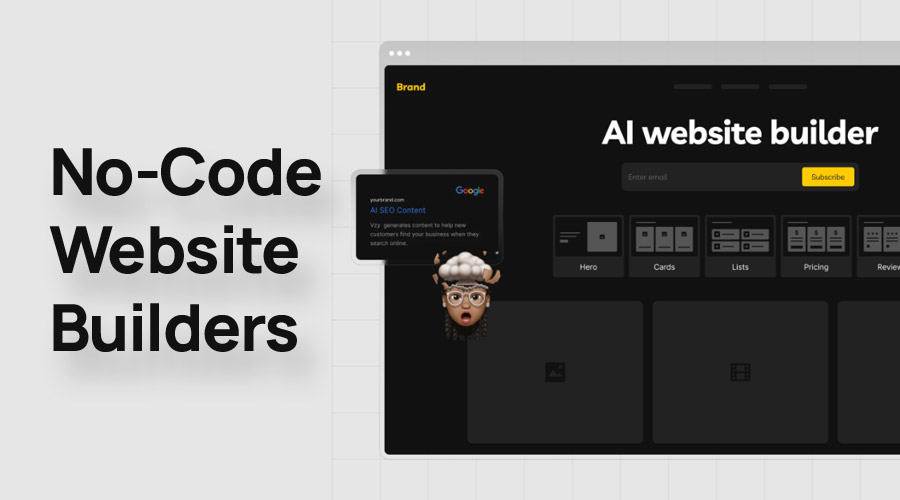Best Google Sites Templates to Build Free Website in 2024

Do you wish to create a fully functional website in a pocket-sized budget? Well, Google Sites platform is the best platform you need to set up your simple site. It is super easy to create a straightforward site here owing to its user-friendly features. The best part is you don’t require any coding knowledge and you can create any website in just a few minutes using Google Sites templates.
I have also used these templates to create compelling beginner sites for our clients and these templates make it quite easy to do so. So, in this guide, we will cover all the basics about Google Sites and discuss the top Google Sites templates to use in 2024. So, let’s get started!
What is Google Sites?
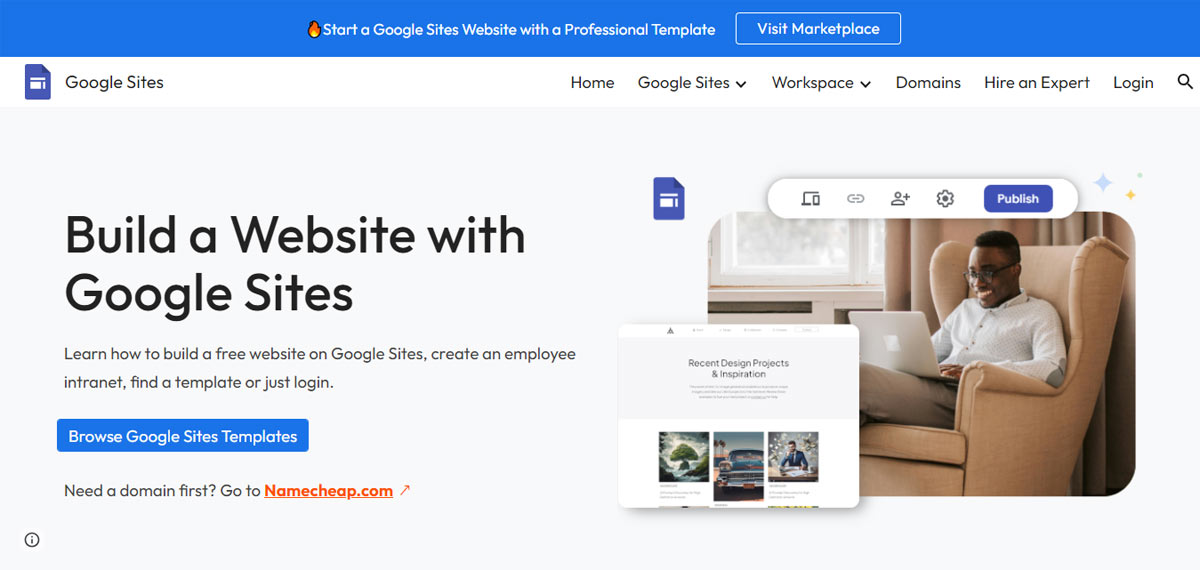
Launched in February 2008, Google Sites is a page and website creation tool that is part of Google Workspace which was earlier known as G-Suite. It is a web-based application that can be used by individuals and businesses to create product pages and websites to fulfill their custom requirements.
The best thing about this web-based application is that you don’t need any coding or technical knowledge to create a webpage or website. You can use the tool to create multiple web pages for your brand in a matter of minutes and go live to gain an edge over your competitors. The tool is fully compatible with Google Maps, Calendar, Docs, and several other tools in the Google Workspace which will increase its overall functionality.
Advantages and Disadvantages of Google Sites
Let us go through some of the top advantages and disadvantages of using Google Sites for creating web pages for your brand.
Google Sites Advantages
1. Cost-Effective
One of the top advantages of using Google Sites is that it is a free website builder that is perfect for teams, startups, and individuals who have a tight budget. All you need is a working Gmail account to start using the tool without paying even a single penny from your pockets.
2. Simple User-Friendly Interface
Another top advantage of using Google Sites to build web pages is that you can get familiar with all the features of the web-based tool in a matter of a few minutes. It comes with a user-friendly and simple interface that you can use to create the web pages of your brand. You don’t need to write code for your web page. You can use its drag-and-drop facility to add and delete elements on your web page in no time.
Related: Top 10 No-Code Website Builders for Beginners
3. Integration With Google Workspace
With Google Sites, you get the advantage of using the features of all other tools in the Google Workspace, like Docs, Maps, Calander, etc. You can embed the content from these tools onto your web page directly which will further increase its overall functionality.
4. Responsive Templates
The templates that you get in Google Sites are responsive which means they will work properly on all screen sizes. This is crucial as a huge chunk of the population uses smartphones and tablets to access the Internet. So, the website of your brand should work properly on all screen sizes to cater to the needs of all your clients.
5. High Security
Using Google Sites to build your website offers high security as you don’t go outside the secure Google Workspace ecosystem. You get all the tools in the suite so you can build your website with high security and safeguard your sensitive information. On top of this, you can add a 2-step verification security protocol to further add an extra layer of protection.
Google Sites Disadvantages
1. Lack Of Marketing Options
One of the biggest advantages of using Google Sites is that you face a lack of marketing options in the tool. There are no subscription boxes, pop-ups, or live chat support in the Google Sites tool. These things can hinder the growth of an online business.
2. Limited Customization
With Google Sites, you get several free templates that you can use to build a website in no time. However, apart from adding and removing some elements from the templates, you can modify the core design of the template through Google Sites. So, you get a limited degree of customization while creating a page or website through this tool.
3. SEO Limitations
Another limitation of creating a website through Google Sites is the lack of SEO. There is no support for SEO settings like meta description, title, schema, sitemap, or robots in this tool. This can limit the extent of SEO for your site.
Also read: What is Website Management? – Detailed Guide
Ready-To-Use Free Google Sites Templates
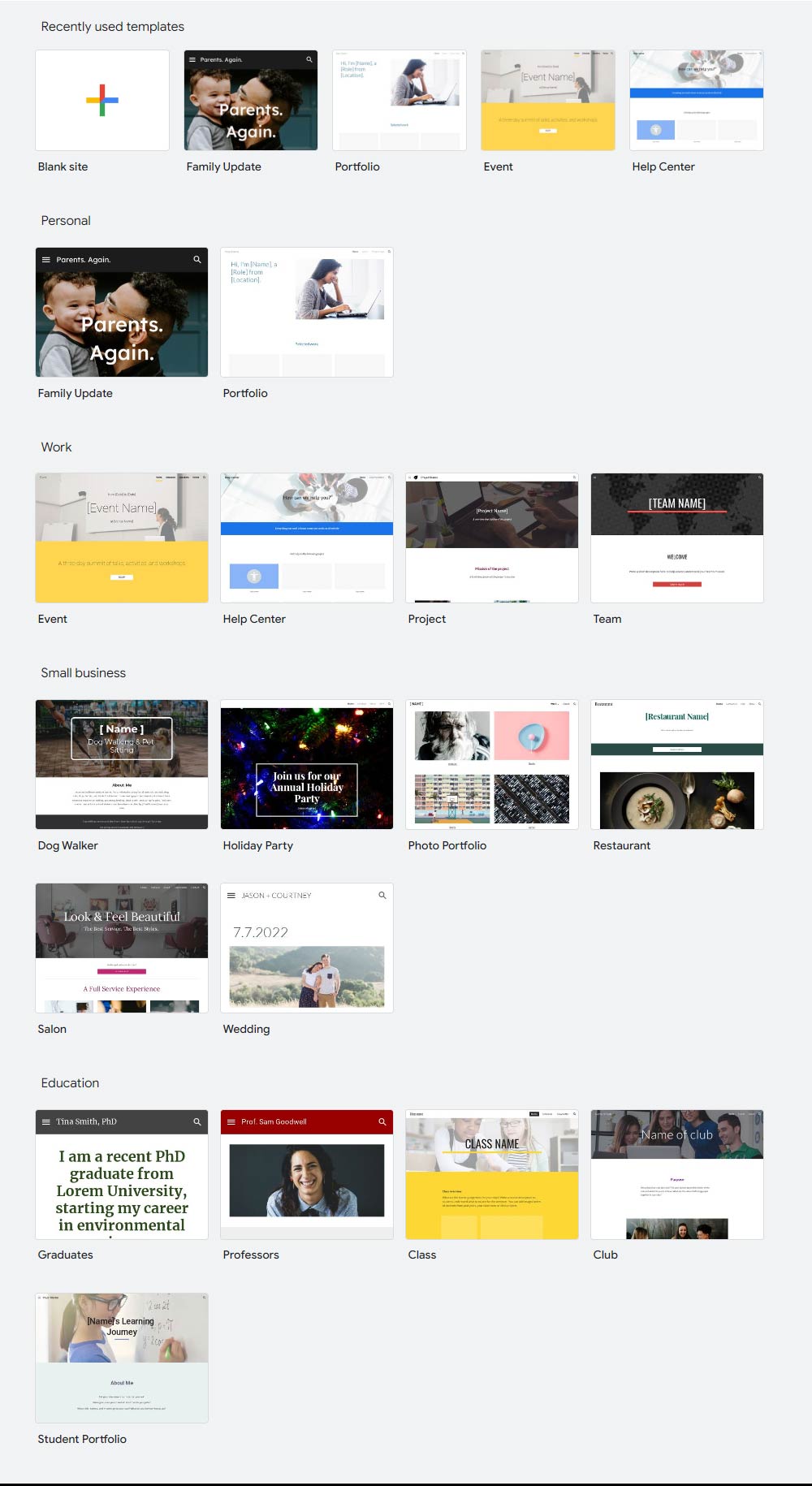
Ready-to-use Google Sites templates will allow you to create a web page without designing everything from scratch which will save you money and resources. There are several templates offered by the tool that you can use for free without paying anything from your pockets.
Free Website Templates by Google
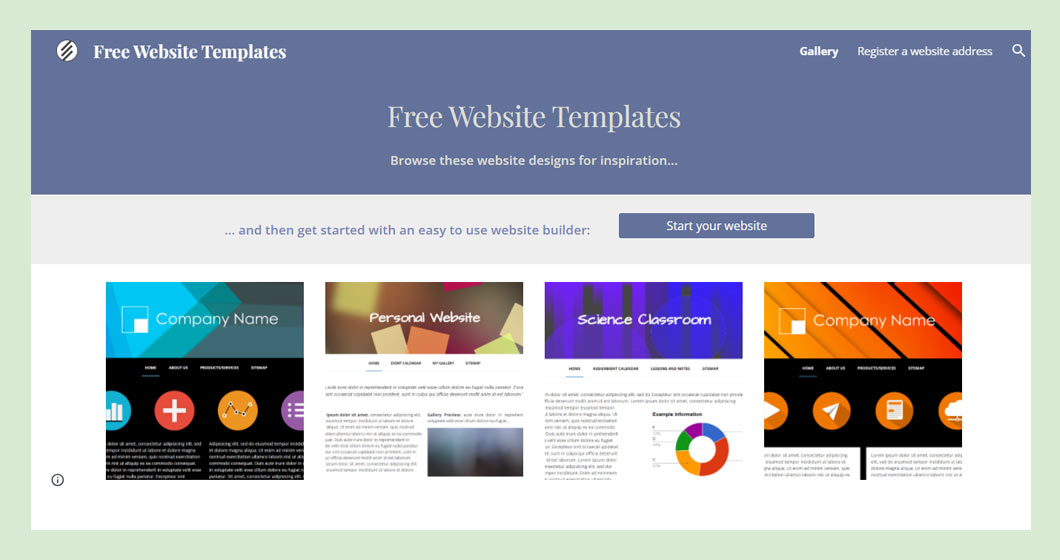
Want to create your brand’s website without going through the hassle of creating and designing everything from scratch? Don’t worry. We have got you covered. You can use the free Google Sites templates to create your website in no time without spending any money on them.
Google Sites Templates Marketplace
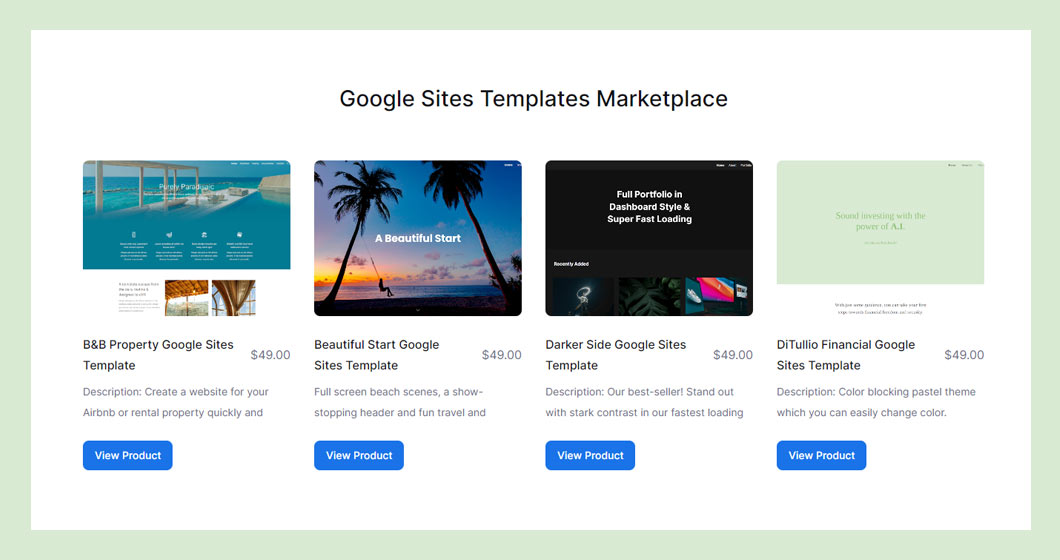
Whether you are planning an event or want to create a project, you can get all the templates on the tool according to your specific niche. With a suitable template, you get the basic layout of your website and you can use the drag-and-drop facility of the tool to further add or remove elements according to your custom preference.
Premium Google Sites Themes and Templates
Porto – Multipurpose Website Template
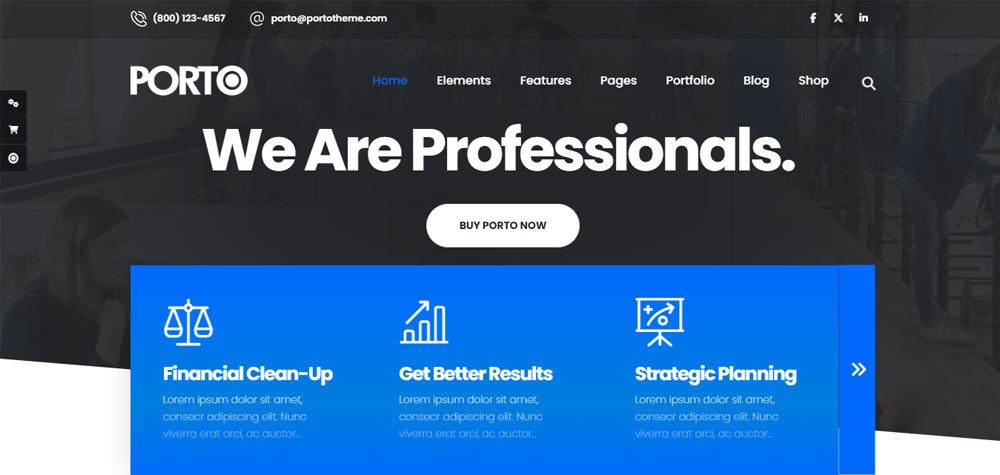
This Porto new-generation website template has all the goodness bundled in one template. Whether you are a beginner or a professional, you can easily rely on its solid base to turn your dream website into reality. The best thing is that it is completely compatible with all screen resolutions and sizes. Its top performance, high-end customizable features, and lifetime regular updates make it a terrific choice for all. So, you just need to spend $16 to get instant access to this template. Also, the amazing professional support via online documentation and support center makes it a pretty trustworthy resource.
InBio – Personal Portfolio
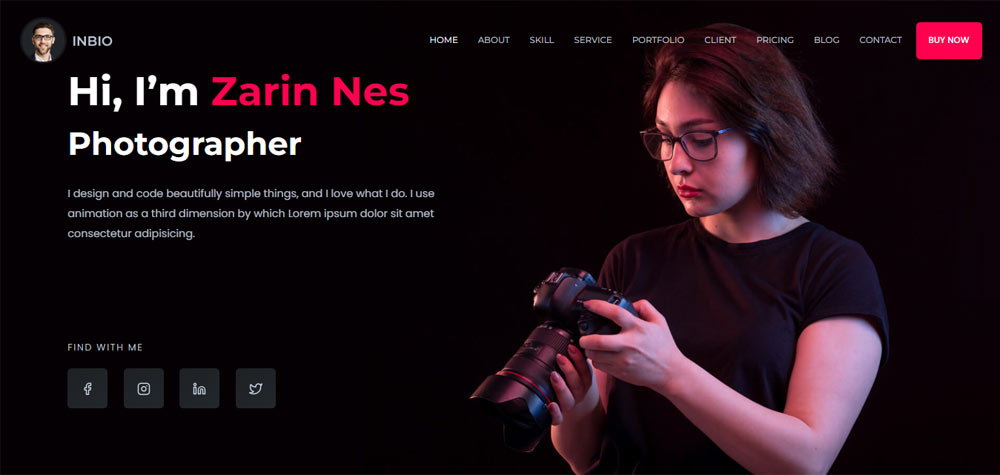
At just $9, you get your hands on a fully responsive template that will help you showcase your skills like a rockstar. With optimized speed and a myriad range of customizable features, this one-page personal portfolio layout is a desired solution for engineers, designers, writers, freelancers, and teachers. This will help them demonstrate their skills and reflect your skillset and experience in the best way. You can also take the help of the video guide, support center, or detailed documentation in case of any queries. So, steal this limited edition deal to avail this portfolio template instantly!
Litho – The Multipurpose HTML5 Template
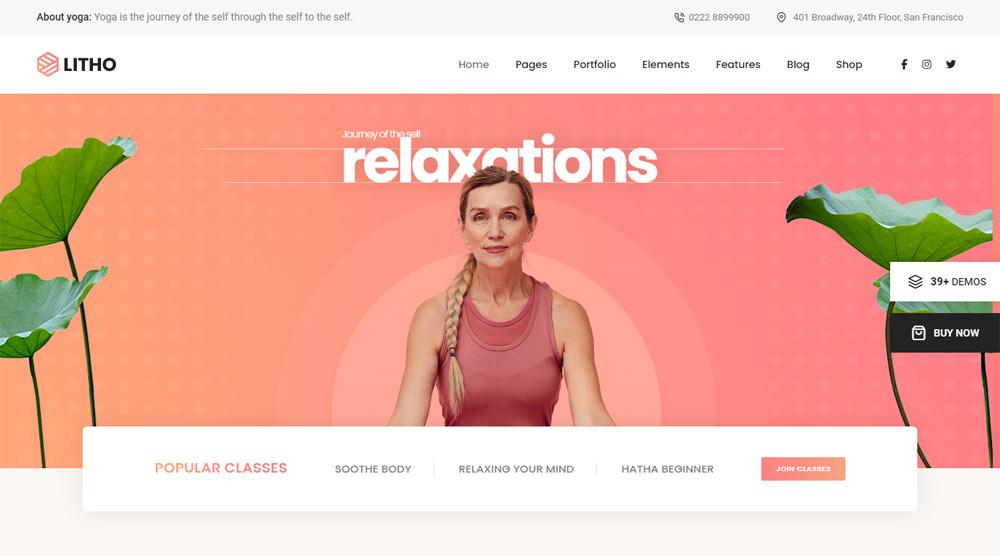
Being a multipurpose HTML5 template, Litho offers a powerful and clean design. Its responsive design allows the creation of any custom page using its 200+ ready-made elements. Also, it is ideal for small-scale businesses and startups in any field as there are 39+ stunning home page demos. The 11+ awesome portfolio styles can help you showcase your dream portfolio just the way you wish to. Its high-end compatibility with browsers and screen sizes makes it highly accessible to all visitors. Lastly, this amazing template comes with Bootstrap 5 Framework, Mailchimp subscription, Revolution Slider, ready contact forms, Google Web Fonts, eCommerce demos, and Instagram feed at a minimal cost of $18.
Brook – Creative Agency & Business HTML Template

The Brook template is everything you need to kickstart your creative agency and give wings to your dream agency. Since it is a versatile template, you can use your creativity to add custom elements for marketing and online branding. While the images are not included in the downloadable file, you will get access to ravishing designs to reflect your store, blog, business, and landing page portfolio easily. You can purchase this template at just $17 and you don’t require any coding knowledge to make any changes. Isn’t that cool? The live chat support is always available to help you provide assistance at any time.
Archi – Premium Interior Design & Multipurpose Template
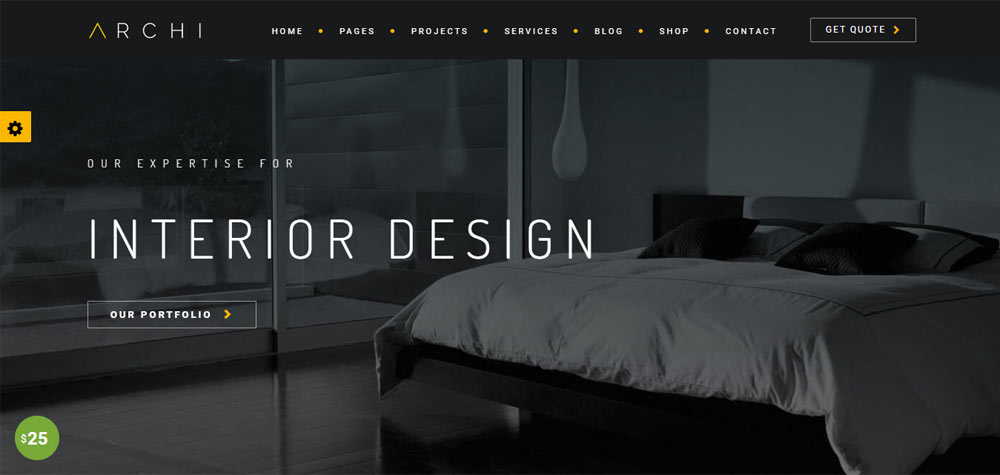
A truly powerful and responsive HTML 5 template, Archi enables all users to build any website page. This multi-purpose template is available at a bargain of a mere $15 and offers 250+ Ready-to-Use pages and numerous features for your superb website. With 35+ niche demos, this template bundle is an all-inclusive package deal to help you design a professional-looking site in a jiffy. The lifetime free updates and cross-browser compatibility add a cherry on top of the cake. Its Lightweight page loader, ready-to-use contact form, and latest Bootstrap 5 framework make it a perfect resource for your online site.
FAQs
Are Google Sites Free?
Yes, Google Sites are completely free! So, if you wish to build a personal or small business website, you can rely on Google Sites as it is indeed a free website builder.
How do I make Google site look good?
You can make your Google site stand out in two easy ways.
- Opt for a Pre-Made Site Theme: You can use a readymade site theme be it, free or premium to set up a perfect site.
- Importing A Custom Site Theme: This will help you to add different brand images and customize backgrounds, text colors, and styles to create your desired look.
Can you buy Google Sites template?
If you are planning to use the ready-made templates included in the Google site, then you don’t need to buy anything as it is completely free. However, if you are looking for Google site templates from other online sources that you can import later, then you may have to pay as per the site fees mentioned.
The Bottom Line
By now, you must have understood everything about Google Sites and how they are helpful in getting started in the digital world. This easy-to-use website lets you create and publish new websites rapidly using different Google Sites templates. Whether you use paid or free templates, you will definitely get a fabulous website in just a few clicks. We hope this guide helps you pick the best Google Sites template and create a site in no time! Do share your favorite template in the comments and we will meet you in the next post!
{“@context”:”https://schema.org”,”@type”:”FAQPage”,”mainEntity”:[{“@type”:”Question”,”name”:”Are Google Sites Free?”,”acceptedAnswer”:{“@type”:”Answer”,”text”:”Yes, Google Sites are completely free! So, if you wish to build a personal or small business website, you can rely on Google Sites as it is indeed a free website builder. “}},{“@type”:”Question”,”name”:”How do I make Google site look good?”,”acceptedAnswer”:{“@type”:”Answer”,”text”:”You can make your Google site stand out in two easy ways. Opt for a Pre-Made Site Theme: You can use a readymade site theme be it, free or premium to set up a perfect site. Importing A Custom Site Theme: This will help you to add different brand images and customize backgrounds, text colors, and styles to create your desired look.”}},{“@type”:”Question”,”name”:”Can you buy Google Sites template?”,”acceptedAnswer”:{“@type”:”Answer”,”text”:”If you are planning to use the ready-made templates included in the Google site, then you don’t need to buy anything as it is completely free. However, if you are looking for Google site templates from other online sources that you can import later, then you may have to pay as per the site fees mentioned.”}}]}