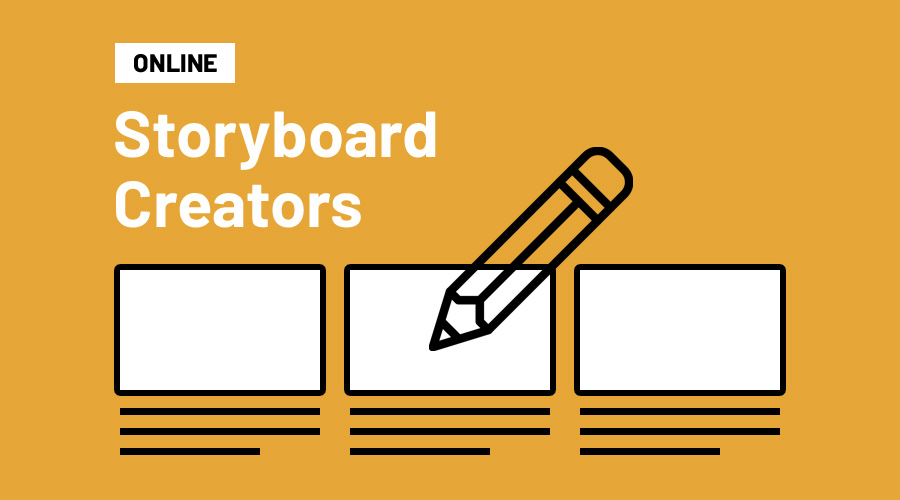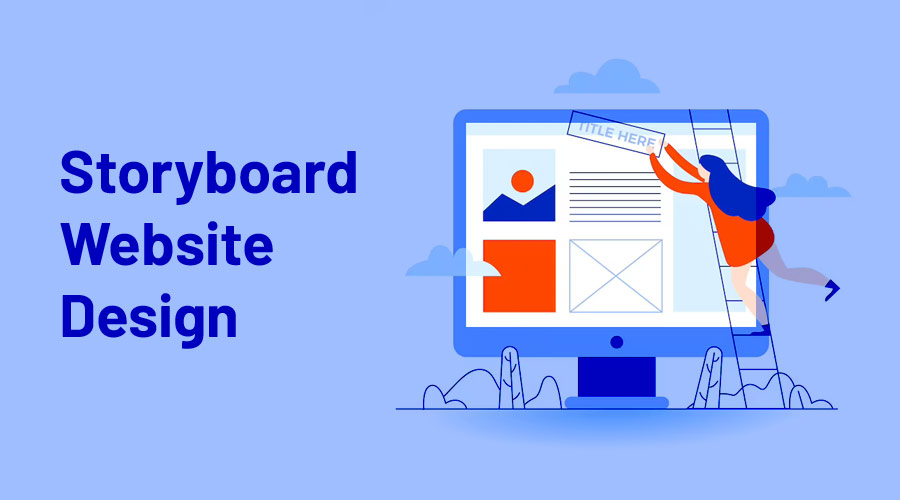What is a Storyboard?
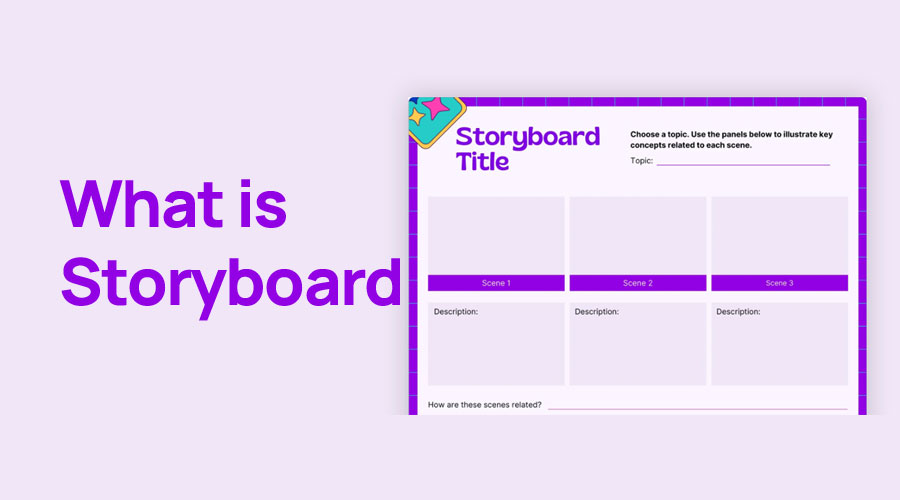
We all know that a storyboard is your sure-shot way of designing a full-proof video/animation/drawing in the simplest way possible. This is because, just like a script, a storyboard showcases a visual guide to your ultimate and seamless shot/design. This article is your one-stop guide to getting all the crucial details on story boards and how storyboarding can be useful for all. So, let’s get started!
What is a Storyboard?
A storyboard refers to the excellent graphic organization of images/illustrations in a definite sequence to design a beautiful animation, media sequence, motion picture, or graphic. The process of storyboarding has been prevalent for a long time now and has helped numerous video producers, graphic designers, and animators in their job profiles.
To be more precise, a Storyboard includes some of the vital components that are displayed below:
- Different sketches, drawings, and reference photos for every frame representation.
- A video shot description that covers necessary details about the dialogue, action, and composition of that shot.
- A few essential shot specs such as lens length, shot size, and the number of shots, etc.
- A few arrows for showing different characters or camera movements or the simple sequence of one-shot connecting with another.
What is the purpose of Storyboard?
When you already have a well-written script, why is there a need for a storyboard? Well, a simple answer to this is: a storyboard provides a visual element to that script. This means all your endless questions about a scene get answers, such as all types of questions related to the character’s looks or feelings, in one go. This is helpful for the team to get the exact interpretation of a storyline even before the actual shot is taken or the animation has been designed.
This storyboard serves everything right on your plate to make you aware of everything you have been shaping about the end product. Isn’t it truly fascinating to watch all your efforts shape into reality with storyboards? So, you just need to pick one from the available types of storyboard to get a clear and detailed vision of the shot.
The best part is that it opens the gateway to reshaping ideas and altering any aspect of the storyline if there are any issues/disagreements in this phase. In this stage, you can easily organize all your thoughts about this shoot and even include new ones for effective video/animation planning. Not just this, you will love the opportunity to get a perfectly lined-and-designed storyboard before witnessing the actual visual interpretation comes into play.
What are the Advantages of Storyboard?
Storyboards hold immense importance in the successful designing of multiple shots in perfection. They prove to be super helpful during the pre-production process in many ways. We have curated a list of all the top-notch advantages of using storyboards as a prime tool for creating masterpieces after production.
Reduce unwanted costs
A video shoot or animation design takes a significant use of time and resources that are not cheap in any way. Without a storyboard, the entire team may focus on different aspects that may lead to unavoidable mistakes. This situation further results in reshooting/reanimating which adds the burden of extra cost on your shoulders.
A storyboard helps in getting your team leveled on the same page by outlining the vital components. Besides this, a storyboard is also useful in designing meaningful final product when you are on a tight budget and need to make most out of your limited resources.
Avoid mistakes
All video producers and animators tend to make a plethora of unnecessary mistakes while designing the best video shoot or animation series of their lives. However, storyboard allows them to minimize them from their roots. Since all the shoots happen after storyboarding, you get a window to be thorough with all the concept, characters and frame.
So, this allows eliminating the risk of blunders from your final shoot and lets you reach your required shot in no time. With less mistakes, you are bound to save a lot of valuable time, effort, resources and money.
Visualize the video production
Video production starts with visualizing every scene and image. This can be achieved easily with a structured storyboard that is consistent with your script and depicts the purpose clearly. This also helps in spotting any errors in the initial phase and leads to a smooth video production later.
With every scene inclined to your viewpoint in the storyboard, you can easily ensure that everything goes in line with it. Mind you; this also means that you get more work done in quite less time and contribute to the video production process in the best way.
Make production easier
Storyboarding offers an excellent window for sufficient time to film and edit the shots. Also, with a refined shot idea, you just need to keep the group organized and plan your narrative well in advance for no errors later. A storyboard helps you implement all this and saving lots of time that can be used for editing later on and adding other creative touches.
This also lets you stay on track with the shoot timing and reduces time wastage. Since everyone gets a common reference point, you just need to understand, adapt and execute everything in the best way possible.
Improve creativity & collaboration
When you design a storyboard and share it with your teammates, you open the gateways to unlimited creativity in making it even better. With their rigorous feedback and collaboration, you can perfect every scene with finesse. This also builds confidence in the team to get everything right from the very beginning.
When your team is aligned with the storyboard, there is no room left for any miscommunication and confusion. Everyone knows the direction of the shoot/animation and works toward attaining it diligently.
Attract investments
A streamlined storyboard even helps you encourage several buy-ins from stakeholders in the very early stage. Yes, you heard me right. With a spark of confidence in your story board, you can attract many key stakeholders in this process from the very beginning. Since they will be well aware of your clear vision, you can capture their attention to gain more investments in a jiffy.
Furthermore, many of the stakeholders provide support when they know your level of commitment and join you in your endeavor.
Types of Storyboard
There are three types of Storyboards available for different functions. People nowadays generally start with a thumbnail storyboard and then progress towards a traditional storyboard by adding specific texts to the characters. In the end, they create a digital version to get a glimpse of everything they have thought into action.
But you can surely go for just one or two of the storyboards to get a clear picture. To know about the difference between different storyboard types, check out complete details about each type below:
1. Traditional storyboards
Traditional storyboards have a plethora of pencil sketches as per the concept and idea discussed with the producer, director, and writer. They are rough sketches along with a proper explanation of different scenes and characters. They help in outstanding visualization of scenes and assist in defining the sequence to be followed correctly.
They are commonly used in the movies and TV industry, where rapid changes are needed at no expense. They present the full visual flow along with other fine details about the scene background, sequence, and written explanation of the character’s dialogue and action.
They are quite vivid and do not need any artistic details, so you need not be a professional graphic designer to create them. Anyone can design traditional storyboards without any hassle.
2. Thumbnail Storyboards
A less detailed and super-quick to create, thumbnail storyboards are used to visually showcase the idea. They are typically used by smaller teams who have a good understanding of everything and do not need any text. They are less complex than traditional storyboards yet quite easily comprehended.
The key thing to focus on here is that all the shots have more visual details and require no additional text to make you understand any shot. The simplest of all types, they are incredibly powerful in depicting everything in simple sketches format since they are the size of a postage stamp.
3. Digital Storyboards
The best tool for great animated videos, digital storyboards allow you to get a glimpse of your final videos. Owing to numerous digital storyboard apps and tools available online, you can design your storyboard quickly and get accurately designed graphics. The best part is that you can even use the designed graphics exactly in the end product.
Also, it calls for fewer modifications in the post-production phase and lets the clients and investors tap into the video for their feedback on the video’s looks. These custom-made changes will help you in designing everything flawlessly.
What is included in the Storyboard?
You will find different things included in a Storyboard. We have shared in-depth details about them below:
Simple Storyboard
A simple storyboard is a 2D or 3D representation of your characters and concept on sheets. They are recognized as rough sketches or designs used to provide full idea about the scene in detail with or without text description.
1. Storyboard Size
The size of a storyboard depends on the aspect ratio of the image frame. It is an important thing since the size helps in determining the frame ratio and
2. Frames (Shapes & Number of frames)
A plethora of frames is produced in order to get a full colored image. There are different types of shapes for frames, such as square or rectangular boxes comprising a storyboard. Also, the number of frames depends on the script and in how many parts you wish to break your script into.
For example: If you are designing a storyboard on how to bake a cake. The number of frames will comprise all the steps of baking the cake and the final cake reveal.
3. Rough Sketches or Drawing
They are not pixel perfect images but simple, rough drawings that help in designing the best storyboard for the script. These drawings help in designing the ideal scene with the right idea and concept. They may or may not include written details about the scene.
4. The Script
The entire dialogue between different characters and narrative communication is done in the script. It is the written documentation of each scene and describes all characters, scenes, and their backgrounds in detail. It is the first point from which everything starts to take shape.
Video Storyboard
This storyboard has a storyboard in video format that explains the sequence and visualization of the idea. It has many scenes that make their way into the final product. Some of its crucial elements include:
Voiceover
It is a person’s voice that communicates the entire narrative from the script provided. The person is not present on the screen and provides all dialogue for the video.
Camera angles & moves
There are different camera angles and moves that can be used during video storyboarding. Have a look at some of the following mentioned below:
- Zoom: Moving closer or farther away from your subject
- Tilt: Camera focusing on the upward and downward movement of a stationary camera
- Pan: In this, the camera moves horizontally on its central axis
- Truck: Moving camera on a fixed path along the horizontal axis
- Dolly: The camera mounted on a track moves away or closer to the subject.
- Pedestal: The camera descends or ascends as per the subject.
Transition
Transition effects are added to modify and amplify the video effects. It will, in turn, make your storyboard more beautiful with terrific effects on the go.
How to Make a Storyboard?
There is a multitude of Storyboard examples that you witness in the market. If you wish to create your storyboard, this is the place to get all the exact details. So, let’s begin!
Get started
Designing storyboards is quite easy if you know the proper steps to follow. We have enlisted all the key steps to get started with your storyboard process. Follow all of them to get the best storyboard for your idea.
1. Start with a storyboard template: Online vs. Paper
You can either use a pen and paper to draw a template of the storyboard or use software to complete the task. The pen and paper are easily accessible, and you don’t need to depend on a computer. However, when it comes to caking revision, pen, and paper can give you a lot of trouble.
On the contrary, the computer software will help you create a template quickly, even when it comes to several revisions.
2. Break down your script
Now it is time to break your script, draw the frames and try to form a continuity with chronological order. By breaking down the scripts into parts, you can get an idea about the number of frames you need, the aspect ratio, and the speed. If anything feels wrong, you can quickly modify the aspects.
3. Make a list of shots/visuals/graphics
Listing all the details about your shots/visuals/graphics will help you in managing everything properly. Choosing the setting, character design, and several other things will help you understand the whole story and get the gist of the idea that you will communicate through your storyboard. Moreover, you can silhouette the characters to understand their actions properly.
4. Start sketching or drawing
Once you have decided on all the aspects and checked everything, it is time for actual sketching and drawing. You can start with a rough drawing and keep on adding layers to them to make everything up to mark.
5. Keep it simple
This is the key to designing a well-structured storyboard. You need to keep it neat and super simple so that it allows anyone to understand and use it easily. This means no need to use any difficult tool to make pixel-perfect designs. Always remember to keep them as simple and easy as they can be.
Use Storyboard Maker Tools
There are a gamut of Storyboard maker tools and software available in the market. You can find the top ones listed below that have changed the lives of many creators.
1. Canva
Canva is a renowned storyboarding tool that is widely used in designing different storyboard types. To make your job simpler, you can easily download any of the storyboard templates as per your preferred choice. If you can opt for its budget-friendly premium plan, you can get your desired designs ready with a dash of a professional touch. With Canva Pro, you can get your hands on premium templates that offer even more colors and pre-defined characters to help you achieve your aim quickly.
Not just this, Canva allows you to unleash your creativity and produce marvelous storyboards in a short time span with its unique features. It is by far the best tool for beginners and budding animators owing to its rich free, and premium library.
2. Studio Binder
A truly supreme seamless video production and storyboard tool in the list of top storyboard makers, Studio Binder is your go-to pick for robust and customizable shots and storyboards in no time. With its in-built storyboard builder, you can design your storyboards without any issues. All you need to do is upload your shot images and add your shot details, and you get your storyboard designed perfectly.
Also, you can collaborate with all your teammates here in one place to get everyone on the crew in one place. With its smart calendar, you can keep a birds-eye-view on the progress of everything in detail. This is your brilliant tool that encompasses all video production phases, i.e., directing, producing, scriptwriting, and post-production activities.
3. Boords
This free Storyboard software is the ultimate tool for video teams looking for an all-in-one solution. Since it offers a complete bundle of filmmaking software tools, Boords is known to be trusted by over 400,000 video professionals. This easy-to-use tool is the best one in the market for terrific shot lists, storyboards as well as animations.
The interesting part is that you can both visualize your own ideas and share them across with your team from one place. Once you start loving it, you can also try its premium plan that renders loads of more enriching features. Thus, it will save you from the burden and stress of losing money and time during your video production.
Use Storyboard Templates
In case you are looking for a shortcut to designing a storyboard at your fingertips, templates can help simplify the process manifolds. You will find a gigantic list of storyboard templates online with all the unique elements and features. You can opt for any one of them to cut short your ‘designing from scratch’ work. So, all you need to do is get your hands on superb story board templates that let you put your best foot forward. Check out some of the top reasons to go for Storyboard templates:
- 1. They are helpful as they add extra flair and add a personalized edge to your storyboard.
- 2. Being professionally designed, they don’t need many edits and can be used for both personal and commercial projects with equal ease.
- 3. Your Storyboard templates can even act as your inspirations for your ideal storyboard design.
Final Verdict
By now, you must have got a crystal clear view of storyboards and how they can help you create any video or animation with finesse. Mind you, once you nail the storyboarding technique, you can easily design any of your animations swiftly. Not just this, but even your video production process gets fully streamlined.
Thus, you should never really skip the storyboarding part since it reaps you with marvelous benefits on the go. Do share with us in the comments section below which is your favorite story board part and how you make your storyboards.