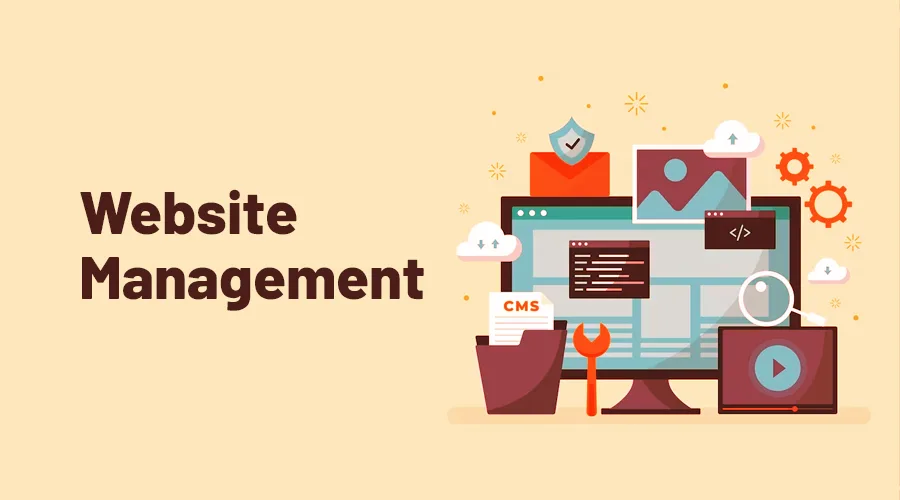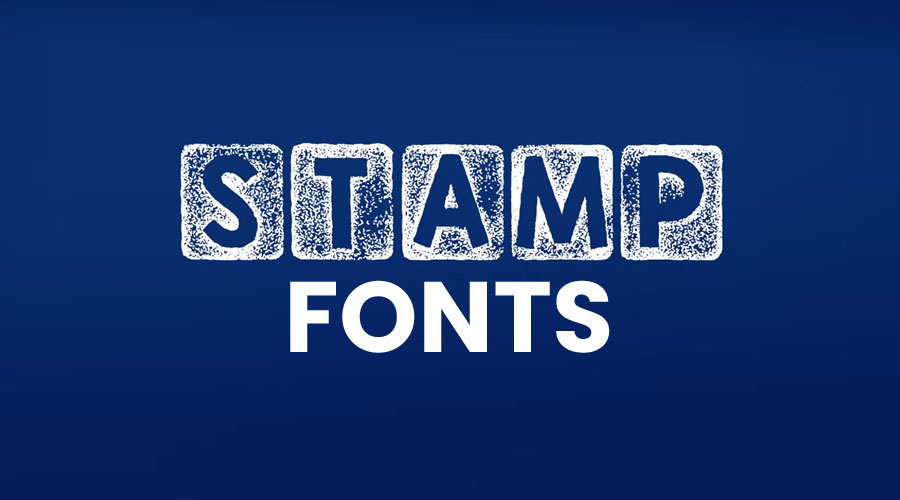Website Design Storyboard: Visualize and Plan Your Website Development
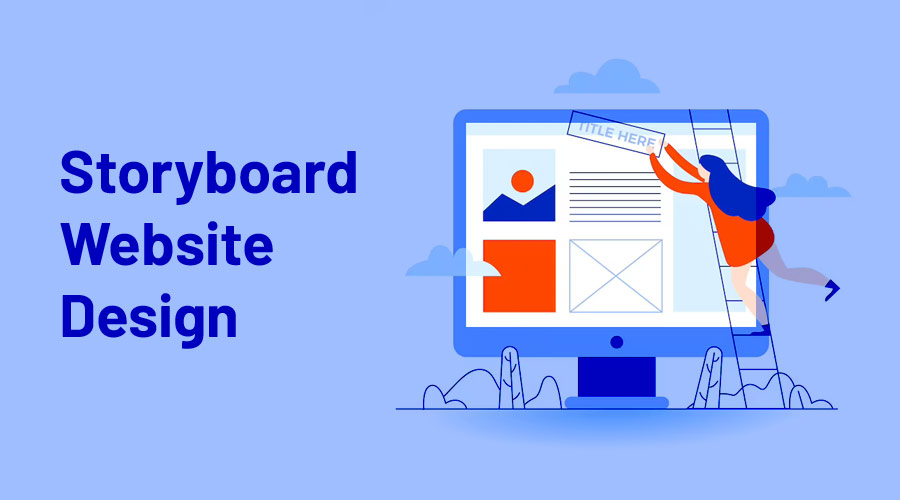
With storyboarding encompassing different fields from filmmaking to the entertainment industry, its alignment, and usefulness in the website designing niche is widely accepted! Now various designers use this technique in the initial website design phases. Thus, in this exhaustive guide, we will cover how to storyboard website design and help developers understand site flow and navigation seamlessly. So, let’s get started!
What is storyboard website design?
A website design storyboard presents all the website elements such as design and content in a correct order. It is helpful in visualizing the site and its content to understand the placement of different elements on the webpages.
It consists of three main ingredients:
- 1. Page layout: It provides space to position all the page elements. The different fonts, colors etc., are used in this grid structure.
- 2. Design: Using professional graphics software such as Sketch or Adobe Photoshop for crafting superb designs. The blend of images, colors and font should be perfect.
- 3. Content: Jot down all the crucial site content from meta descriptions to image alt texts and keywords. This section covers all the necessary content for every page and post on the site.
Why storyboading is important for a website?
Storyboarding plays a crucial role in keeping both designers and developers on the same page to ensure all site functionalities are covered. It represents all the basic layout and content and is sometimes, called the site’s blueprint.
It states the journey of a user/site visitor on the site and throws light on any possible structure or flow issues even before the development commences. It is shared to establish a hierarchy for all page elements so that the entire team has clarity on the final look and feel of the site.
How to Storyboard a Website Design?
Given below is the step-by-step approach to storyboard a website design in no time.
1. Create a Sitemap
Designing a sitemap from the very start plays a key role to storyboard website design in a jiffy. It also helps in mapping all the site elements together to form an accurate layout and hierarchy. A neat and tidy sitemap allows easy crawling throughout the site and lets faster indexing of site content. It is the basic layout that is helpful in create a full structure of your site with different pages as its main content.
2. Wireframe Your Website
Creating a site wireframe is mainly useful in providing an outline of the site and provides an idea on different elements’ functionalities so that hassle-free site navigation gets charted out. Here, all design elements such as color scheme, images and content is sorted. For this, all you need to do is understand the site goals thoroughly, identify user flows and measuring accurate wireframe sizes as per different device sizes.
3. Gather the Website Data
Finally, once all the design elements come together, it is time to focus on the site’s content. For that, you just need to get all the website data such as page content, post content and other meta data for images, page descriptions and all required keywords. Now add them at their respective places so that your storyboard design gets ready to share with the team.
How to Create a Storyboard for a Website?
In case you wish to create a website storyboard, you can make use of the given tools for faster designing!
Storyboard Creators
There is a gamut of storyboard creators available online to help you in the process of storyboarding for a site. For starters, you can try out any free storyboard creator that you find easier to use. However, it is suggested to upgrade over time for a terrific experience.The introduction of Artificial Intelligence storyboard has also been useful for generating quicker scripts, text enhancement and automatic adding of content. This has resulted in saving both time and effort.
Storyboard Templates
There are numerous free website storyboard templates available in the market. All you need is a keen eye to choose the best templates to use in your storyboard app. Once you have selected the one you like, you just need to start adding all the relevant content and images in the defined layout for the ultimate storyboard website design.
Hire Professionals for Website Development
To finally give a real shape to your professional website design, you need to hire experienced developers who can create remarkable website design Scarborough. You can share all your requirements, storyboard site design and you will be astounded by the perfect layout, just the way you had wished for. Choosing professionals for the job is the best choice if you want faster and reliable development.
Wrapping Up
By now, you must have become well-versed in storyboarding your website design. So, all you need to do is make use of a storyboard software to design a storyboard website design. Do ensure that your site design is mobile-friendly and exhibits color and font consistency all over the brand site. This will make your customers to remember you easily. Do share your comments below on how you found this guide useful in storyboarding your next website design!
FAQs
What is storyboard for a website?
A website storyboard is helpful in easy visual portraying of different website elements be it, text or images. Many top companies use it for clear understanding of the site structure and hierarchy of elements. It helps in bridging the communication gap between clients and developers and know exactly what is expected at the end.
What is UX storyboard?
UX storyboard refers to the process of describing a product’s story via a set of images/sketches. It displays the journey of product through different scenes arranged in a chronological order. This is useful for visual representation of a product journey!
What makes a good storyboard?
When creating a storyboard in a software, it is essential to take care of a few things to make a great storyboard.
- Mapping out key scenes
- Adding clear images/sketches in Chronological order
- Use of nice font with simple description