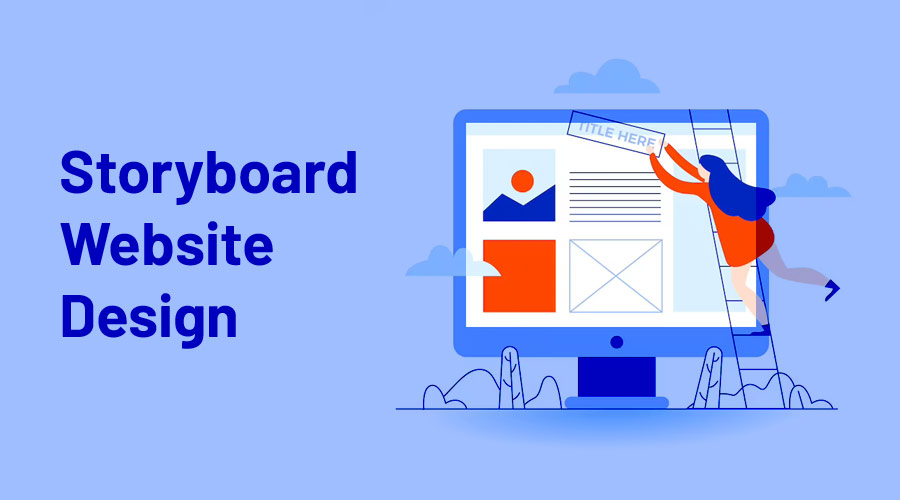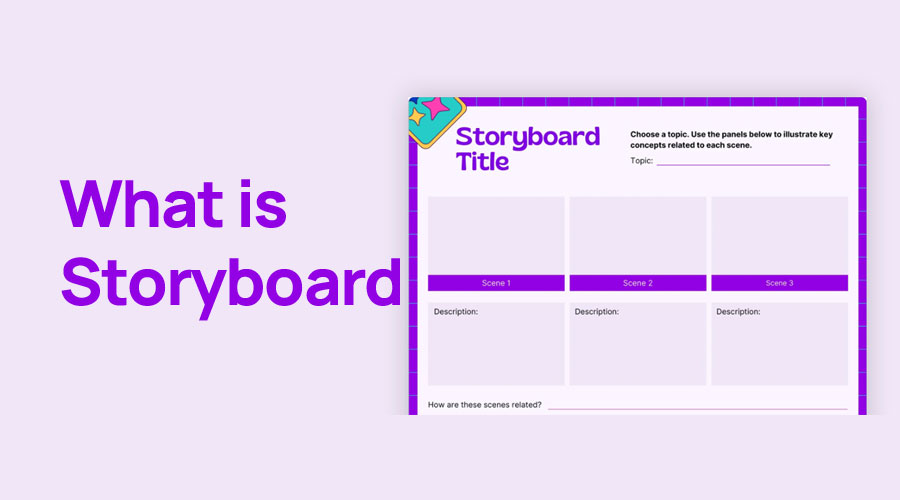7 Best Online Storyboard Creators in 2024
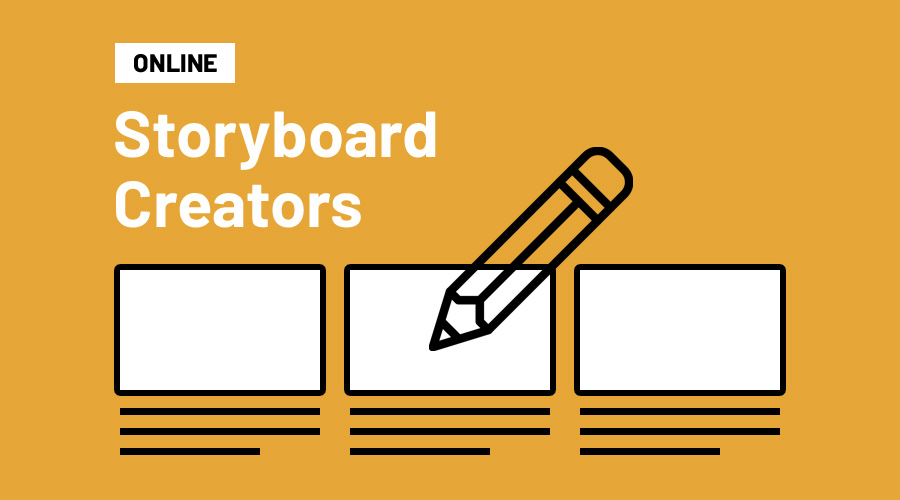
Storyboarding is in vogue these days. It is the best way to visualize your video production in advance to streamline everything prior to final directing.
There is a gamut of online storyboard creators and every tool has its own unique features. When designing your dream Storyboard, finding the right tool for your storyboard is extremely crucial.
Thus, we have created this blog to share the details of the top Storyboard creators for your ultimate design. We are sure that you will love these amazing tools and enjoy using them once you start using them. So, let’s get started!
Start Storyboarding with Best Storyboard Creator
Take a sneak peak at the top-notch Storyboard creators online that will totally help you ace the Storyboard creation game. Hop onto this ride to get the best Storyboards designed in no time.
1. Canva – Free Online Storyboard Creator
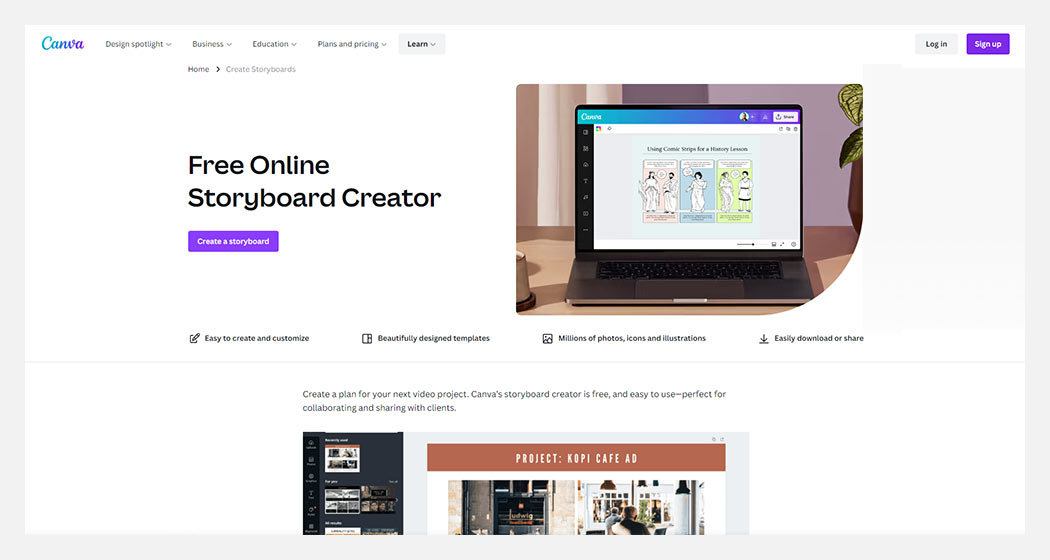
Canva is a free and premium storyboard creator that anyone can use to create custom masterpieces. You have to create an account with the platform to access its features. Whether you need to create a project for entertainment purposes, school experiments, or business models, you can use the online storyboard creator on Canvas.
Templates:
Canva offers a wide library of storyboard templates that you can use for free to create custom designs. Whether you are a businessman all set to explain a business model or a student looking to explain the steps of an experiment, you will find something useful in the Canva library. If you buy a premium subscription to the platform, then you can unlock tons of more templates and elements in the editors.
Features:
- Fully Customizable: The editor allows you to customize all the elements of the design like background, characters, typeface, color, etc.
- Swift & Easy Downloads: You can download your completed design with a single click of your mouse in your preferred format.
- Powerful editor: With the Canva storyboard creator, you can customize the elements according to your project’s needs.
Pricing:
- Canva Free: The free plan is best suited for one person with 250,000+ free templates, drag and drop editor, 1million+ graphics & photos, and 5 GB cloud storage.
- Canva Pro: With the pro plan, you get 100 million+ premium stock graphics and photos, 610,000+ templates, 1 TB cloud storage, 24X7 customer support, and tons of premium perks. You have to pay Rs.3999.00 for one person every year.
- Canva for Teams: At Rs.6590.00, you can unlock all the premium perks of the pro plans and enjoy features tailored for teams to collaborate and work productively. You can get the plan for 5 team members.
For detailed information on all the plans, click here.
2. Adobe Express – Free Online Custom Storyboard Creator
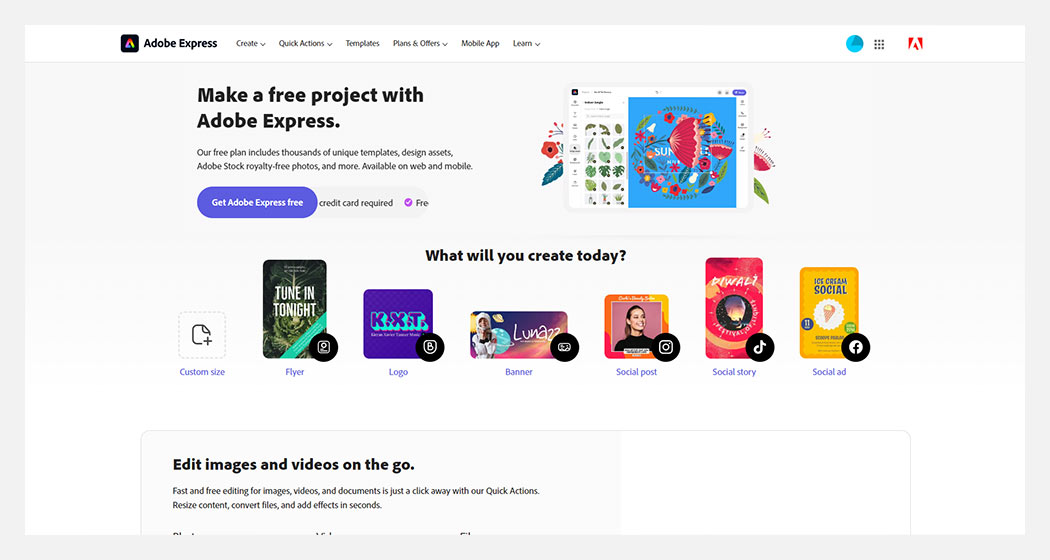
Are you looking for a free storyboard creator to create a custom design for your comics, films, plays, or any other project of any domain? Don’t worry. Adobe Express is here to the rescue. You can customize all the elements according to your preferred needs like fonts, color, headers, etc. You can either use stock images or upload something from your own library to give a unique touch to your project.
The tool is free for all, but you can buy the premium plan to unlock all the features and enjoy premium perks. From designing to sharing, you can perform all the tasks with this amazing platform.
Templates:
Adobe Express comes with a massive pool of free and premium templates. You can funnel down the desirable results by using the filters and pick the one that will cater to all your needs.
Features:
- Free For Forever: The best thing about Adobe Express is that you can use the free plan for your projects with lifetime validity. There are no hidden costs involved and you can enjoy the free perks forever.
- No Credit Card Requirement: You don’t need to put down your credit card details to enjoy the perks of the free plan. Just create an account and get access to everything.
- Online Editor: With the online editor, you can customize the intricate details of the template according to your wish.
Pricing:
- Free: With the free plan you get access to tons of unique templates, design elements, and Adobe fonts. Moreover, you get a limited pool of stock images with basic editing features and 2GB storage space.
- Premium: The premium plans come with 20,000 Adobe fonts, premium features, premium templates and design elements, social media support, 100GB storage, and sharing ability. You can avail of the plan at 99.99 dollars per year.
Click here to get all the details on the plan.
Boords – The Ultimate Online Storyboard Creator
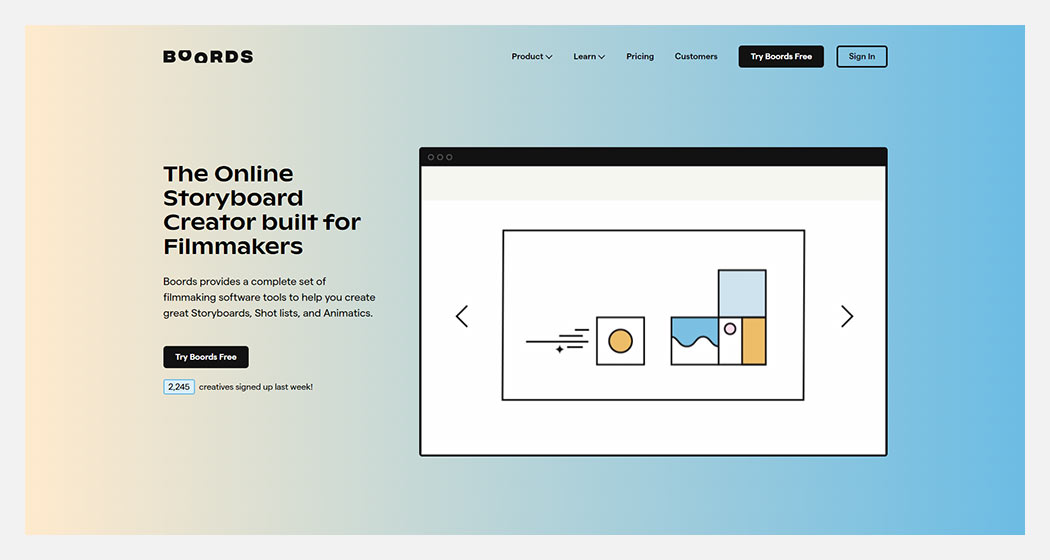
Boords is a superior online storyboard creator, especially for filmmakers. With a drawing tool and image editor, you can customize your storyboard according to the needs of your upcoming project. The platform comes with millions of free stock images. You can also upload the images from your device, Dropbox or Google Drive.
You can visualize the whole storyboard and get all the resources in one place, saving a lot of your valuable time and effort.
Templates:
The platform comes with different templates that you can use in Photoshop, Word, or Powerpoint. Besides this, you can use them as PDFs. The templates ease the process of designing and give you a headstart to create a beautiful storyboard.
Features:
- Multiple format support: You can export the final project in your preferred format and save them on your device.
- Quick storyboard to animatics conversion: You can edit the video quickly and convert the storyboard into an animatic with a single click of your mouse.
- Unique script editor: You can use the script editor to write text and avoid switching between text boxes. This will save a lot of time and effort while editing the storyboard text.
Pricing:
- Studio: At 29 dollars per month with annual billing, you get unlimited storyboards and animatics for 1 to 3 members.
- Company: With this plan, you get unlimited access to all the resources and premium features for ten team members. You have to pay 49 dollars per month with annual billing.
- Company Plus: By paying 99 dollars per month with annual billing, you enjoy all the perks of previous plans for 50 team members.
Click here for all the detailed information.
4. StoryboardThat – Free Storyboarding Software
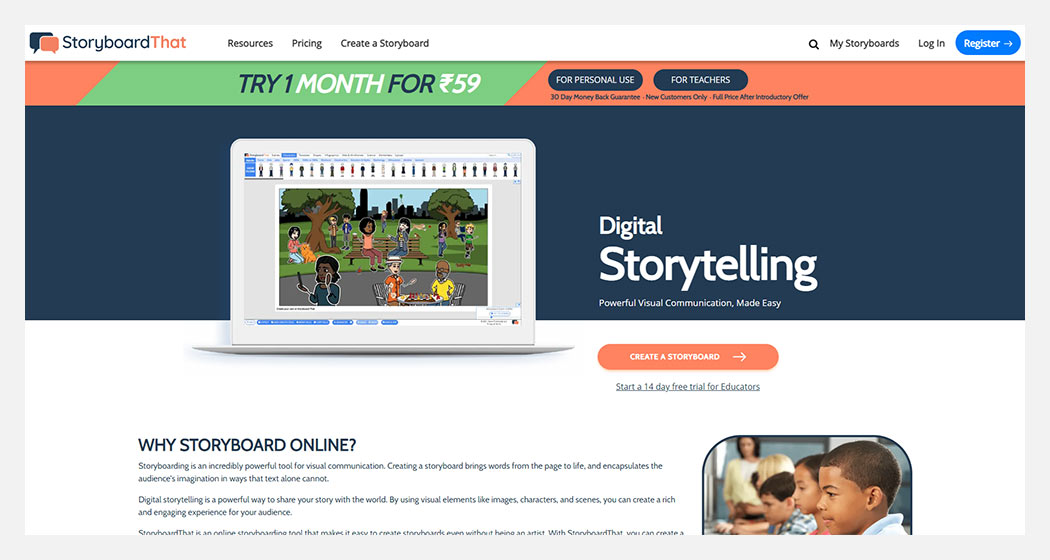
Want to fill real colors to your stories? Opt for StoryboardThat platform and use its resources to create storyboards smoothly. Telling a story through visual elements is relatively more engaging than the text-only version. With this platform, you can use characters, scenes, and images to create beautiful storyboards and showcase your talent.
Features:
- High Security: All the storyboards that you create with the platform will be compliant with the major privacy laws namely, CCPA, FERPA, COPPA, GDPR, and Ed-2D. Moreover, you can limit access to your storyboard according to your preference.
- User-friendly editor: The online editor is easy to use. Anyone can open the site and access the editor from their devices to create excellent storyboards swiftly. There are free layouts and elements in the editor to make the designing process easy.
- Real-Time Collaboration: Businesses and schools can use this tool for product building, team building, and other group work.
Pricing:
- Free: The free version comes with a storyboard creator but with some limitations. You get three cells, infographics, characters, scenes, and wireframes. However, there will be a watermark of the platform on the designs.
- For Fun: At Rs.599.99, you can create unlimited storyboards with 100 cells in them. There will no watermarks. You get access to hundreds of layouts and thousands of images.
- For Teachers: At Rs.599.99, you get all the previous plan benefits with teacher, administrative, and student dashboards, and other premium perks tailored for teachers.
- For Work: At Rs.1,399.99, you unlock all the limitations with a license for normal commercial use and administrative dashboards.
Click here to get all the details on these plans.
5. Milanote – The Online Storyboard Maker
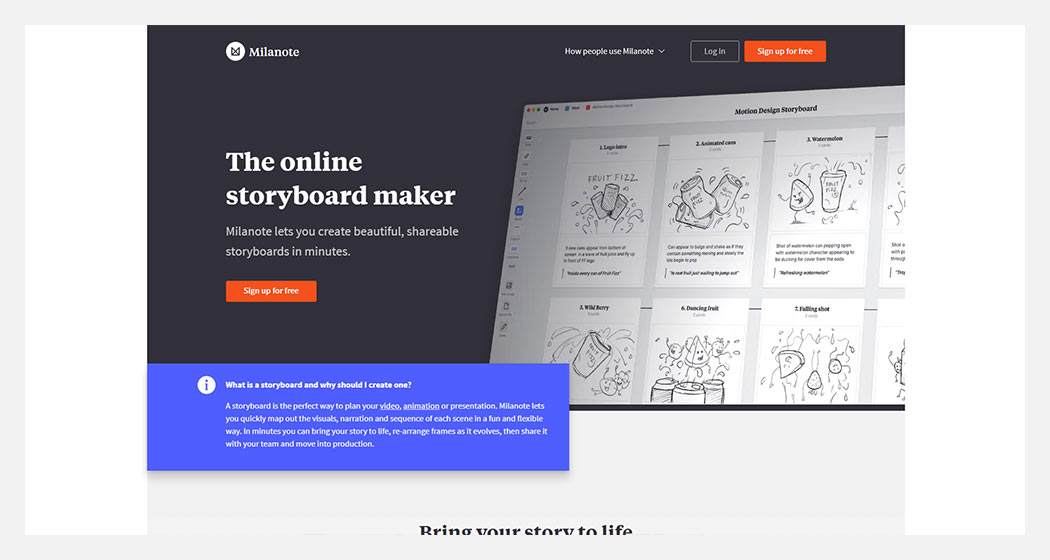
Milanote is another premium tool that you can use to create online storyboards in a couple of minutes. You get an infinite canvas where you visualize your whole storyboard and plan everything. You can add diagrams, artwork, graphics, notes, and videos to create something unique.
You can sign up for free and avail yourself of the limited but excellent features of the platform and online editor. Moreover, you can download the file in PDF format in HD quality.
Templates:
There are several free and professional templates that you can use to get a headstart and avoid designing everything from the scratch. The free plans come with a limited pool, but with a premium subscription, you can unlock everything.
Features:
- Drag & Drop Editor: The editor comes with drag and drop interface that allows you to make quick modification. You can simply add or remove elements like images, videos, etc with simple drag and drop movement.
- Massive pool of images: With Milanote, you get support of tons of images. The platform comes with smooth integration with Unsplash that gives you access to a plethora of images to use in your projects. You can search the suitable option by a specific keyword to save time.
- Highly Collaborative: You can collaborate with your team members and control the access of modifications.
Pricing:
- Free: The free plan is available for everyone. You get access to unlimited shared bards, 100 notes, links, and images with 10 file uploads. You can sign up and get all the benefits.
- Pay per person: At 9.99 dollars per month with annual billing, you get unlimited notes, links, file uploads, and shared boards.
- Team: At 49 dollars per month, you get all the benefits of the previous plans for 10 team members. You can even increase the limit to 50 people by paying 99 dollars per month with annual billing.
6. Visme – Free Online Storyboard Creator

Visme is a top-notch online Storyboard creator that helps with its excellent storyboard building tools. In addition to this, it has a user-friendly interface that offers great all-in-one platform to design Presentations, videos and documents.
Templates:
Its exquisite collection of templates makes it super easy to design custom storyboards in a jiffy. Their ready-made templates comprise of a perfect blend of icons, colors, shapes and you just need to swap your own pictures to get your ideal storyboard. You just need to search for your necessary templates and then, shortlist among the selected ones.
Features:
- Drag and drop creator – The simple drag and drop interface is intuitive features allows everyone to create a professional-looking storyboard with custom elements swiftly.
- Rapid Online Sharing – Once the storyboard is finished, you can share with the other team members and collaborate for review. It can also be downloaded in document or PDF format.
- Custom Integrations – Owing to its fantastic personalized integrations, you can get your hands on useful brand kits and other beneficial resources.
Pricing:
- Basic – This is a free plan for all looking for a fair share of templates, 100MB storage and decent support facilities.
- Starter – The starter plan covers the individual needs of a creator at just $12.25 at monthly billing. In this, you get 250MB storage, full templates access and 24/7 support on email and chat.
- Pro – This plan comes at a price of $24.75 at monthly billing cycle. You are entitled to get 3 GB storage, privacy controls, downloading options, brand and analytics integration.
- Teams – This advanced plan covers personalized features based upon your usage. You can connect with their team for information on this special plan that caters to your custom requirements for overall control and collaboration.
Have a look at the other features here.
7. Creately – Online Storyboard Maker
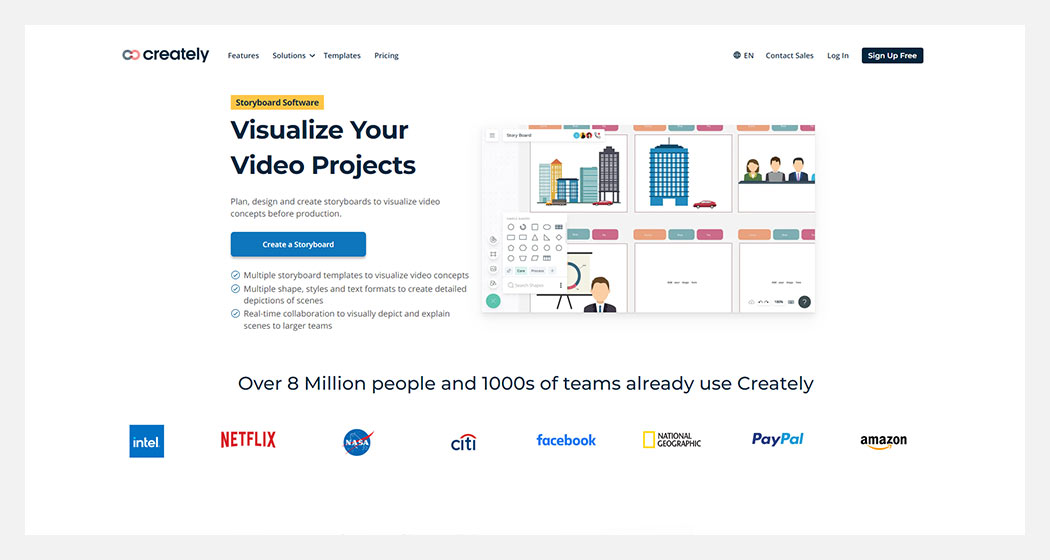
Give life to your concepts with this brilliant Storyboard maker, Creately that lets you design detailed scene depictions in no time. You get more capability and power with its refined whiteboarding and storyboarding tools.
Templates
Their stunning templates are superb to design any storyboard with minimal editing. The best thing is that you don’t have to create everything from the scratch. With these templates, you can complete the designing process in less time and elevate your productivity level.Features
- Real-Time Editing – Their multi-user functionality allows in streamlining your production efforts with collaborative team efforts.
- Real-time Collaboration – You can not only download your finished design but also share it simultaneously with your team members quickly.
- Multiple Import and export Options – Creately has numerous import options that make it easier to add multiple images and illustrations from different sources. Also, you can export the finished design in different formats.
Pricing
- Free – This free plan involves limited storage, 3 Canvases, basic integrations, 60 items and Raster image.
- Starter – Starting at just $5 for one user, you get unlimited canvases and items with 5GB storage and basic support. Owing to its unlimited imports, you will find it best-suited for small teams and terrific email support.
- Business – This plan costs $89 per month and offers everything in the starter plan with 100GB storage, unlimited databases, advanced collaboration and superb project management tools. You are entitled to chat and email support as well.
- Enterprise – This custom plan includes everything in the business plan along with sharing controls, multiple account admins, unlimited items in databases etc. You can contact the sales team for further details.
Check out the further details here.
How to Use Storyboard Creator?
It is very easy to use Storyboard creator. Follow all the steps given below to get your desired Storyboard designed in no time.
1. Find a storyboard template
The first step to getting a professional Storyboard designed is finding the right Storyboard template. All the Storyboard creators shared above have mesmerizing templates that aid in creating superb Storyboards swiftly.
2. Customize with own shots
Add your custom images or shots in the storyboard and make it look amazing. You can even draw your custom designs describing each scene easily.
3. Add your script
Once all the visuals are added, you just need to add your definite script to describe the Storyboard idea and concepts. This will provide a proper narrative to your images and complete your storyboard.
4. Download or Share
Now that you have customized your Storyboard completely, you can download it on your device. You even get the option to share the files with other team mates in one click.
The Bottom Line
By now, you must be well-aware of the entire list of Storyboard creators. You can go through the list of their noteworthy features before investing into their premium plans. We are sure that you will love all these amazing tools with remarkable features.
So, if you are on a voyage to design engaging storyboards, these above-mentioned storyboard software are your go-to way for content beautification and supreme data visualization. Do comment down your favorite tool for stoyboarding below! We love to hear from you.
FAQs
How much does it cost to create storyboard software?
A Storyboard software can have an average cost between $1,600 and $5,000 or more. It all depends upon the number of features you wish to include in the software. As the number of illustrations and rich visuals increase with full animation features, you will witness more storyboard software cost.
Can I use my own photos into the storyboard?
Yes, you can use your own photos into the storyboard if needed. You don’t need to feel any issues in using personal photos if they match the agenda and idea of storyboard.
Can I print my storyboard?
Yes, once your design is fully ready, you can download that design on your system. After that, you can get it printed and use it for future purposes.
How many pages are in storyboard?
Every storyboard contains a total of 32 pages that depicts the narrative properly. You get the freedom to use both illustration and script. This will ensure that the words and images will help you understand the concept thoroughly.
Related:
- Types of Storyboards – You Should Know
- Website Design Storyboard – Visualize and Plan Your Website Development